I’m working on Lesson #6 of a projected 12 or 13 total lessons that will make up the From Spark to Flame Online Writers’ Course. This course is based on my book, From Spark to Flame: Fanning Your Passion & Ideas into Money-making Magazine Articles that Make a Difference.
You could also say that the book itself is based on or has as part of its foundation the Life On Purpose Perspective. You can learn more about that perspective through this introductory video.
Today I want to share some of the technology I’m using to create each of these lessons, specifically the combination of Power Point and Screenflow. I’m finding this to be an excellent combination. While I’ve used Power Point for years for public speaking events, etc. this is the first time I’ve used it extensively for an online course like this. It’s also the very first time of using Screenflow.
What I like about this combination is that it allows me to create specific slides that guides the student through the course while also having me, the instructor, on a split screen. As you can see in the screenshot here. Speaking of  screenshots, I’m also using Jing from time to time for such screenshots. I love Jing because it stays active in the upper corner of my Macbook screen until I need it.
screenshots, I’m also using Jing from time to time for such screenshots. I love Jing because it stays active in the upper corner of my Macbook screen until I need it.
So far, I’ve received very positive feedback from my beta testing team both for the content of the lessons and the combination presentation that shows the Power Point slides as well as the instructor.
I also realize that Screenflow has several other ‘bells and whistles’ that I’m not that familiar with and so I’m not using them, preferring the simple is better approach, at least at this point.
Last point for now, I’m also enjoying working with my beta tester team. One of the them dubbed the team members as “Sparklers,” and so far they’ve been a valuable resource in giving me some very useful input and feedback. Now, on to the next set of lessons. And stay tuned. I plan to post a sample video lesson here soon.



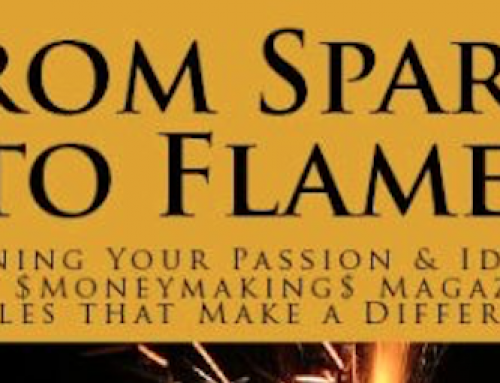

Definitely wroth studying this post. The technology is being using to develop such lessons is excellent indeed and I truly like the lessons concept pretty much. I think such lessons will prove handy in educational purpose regarding PowerPoint and Screenflow. Thanks.